Accelerated Reader Levels and Lexile Scores are ratings for both readers and texts to assist young readers in finding appropriate materials to read.
The CLEVNET public catalog has a page dedicated to browsing and searching all Accelerated Reader and Lexile rated books in our collection:
https://search.clevnet.org/client/en_US/levels
How to browse the collection
Go to https://search.clevnet.org/client/en_US/levels. You’ll find lists of Accelerated Reader and Lexile Scores to browse on the front page:
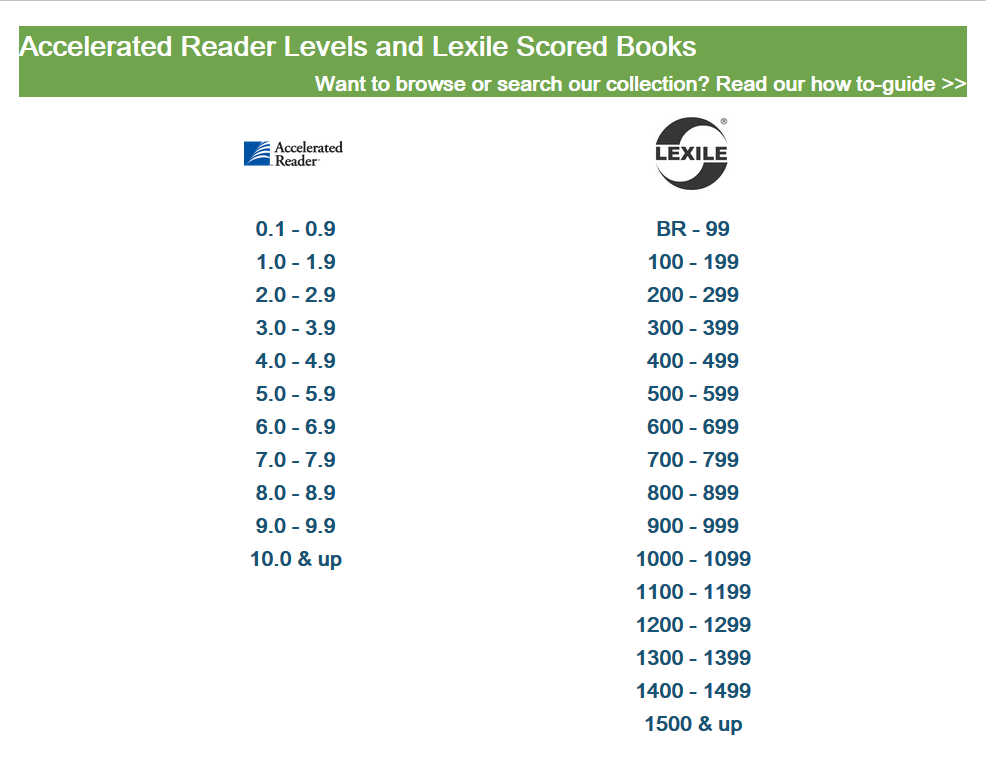
Click on the heading you’re interested in. It will return a list of all books scored in that range.
Example:
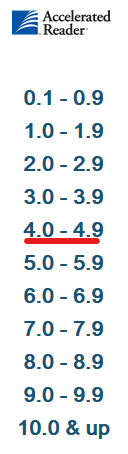
Clicking on the 4.0 – 4.9 range for Accelerated Reader takes you to all CLEVNET books that have an Accelerated Reader level between 4.0 and 4.9:
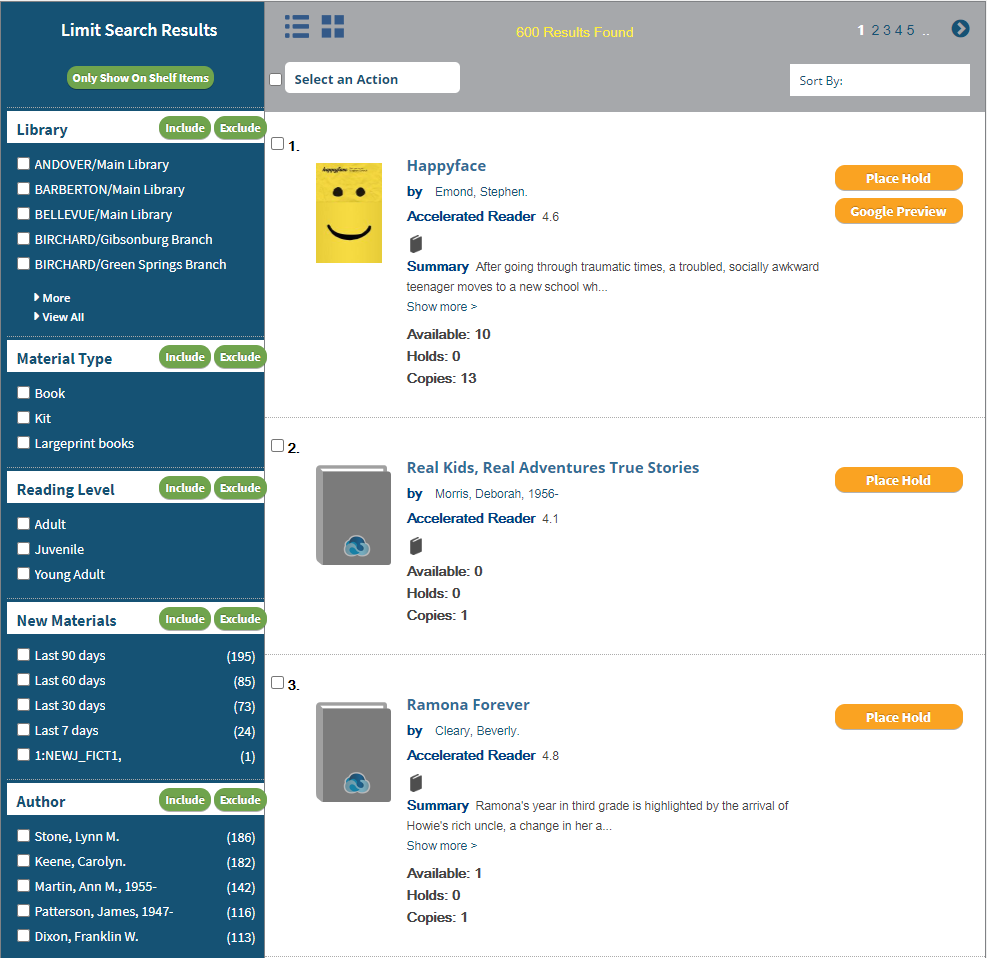
How to search the collection
To the left of the search bar is a drop down with Accelerated Reader and Lexile Score ranges. Select your desired range, then enter what you want to search for:
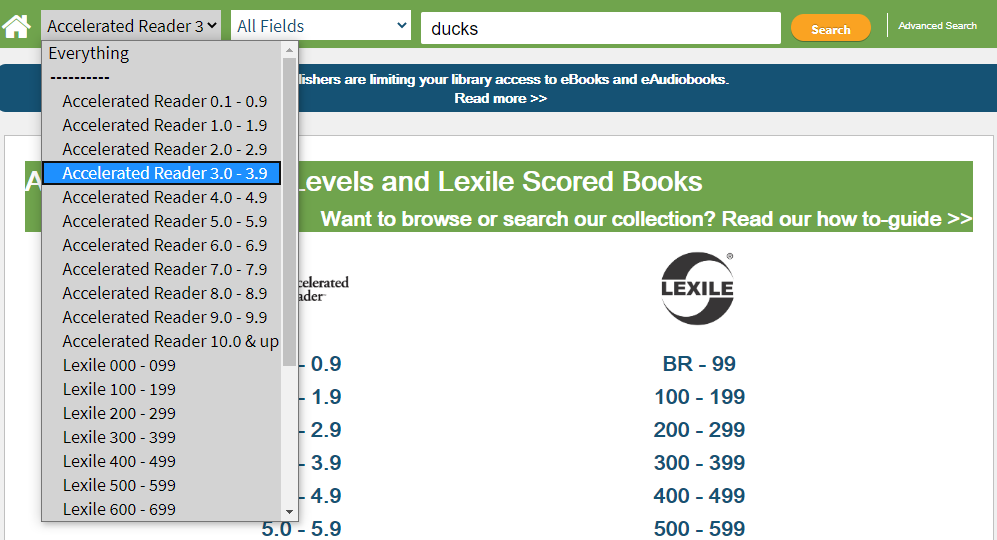
An Accelerated Reader 3.0 – 3.9 range search
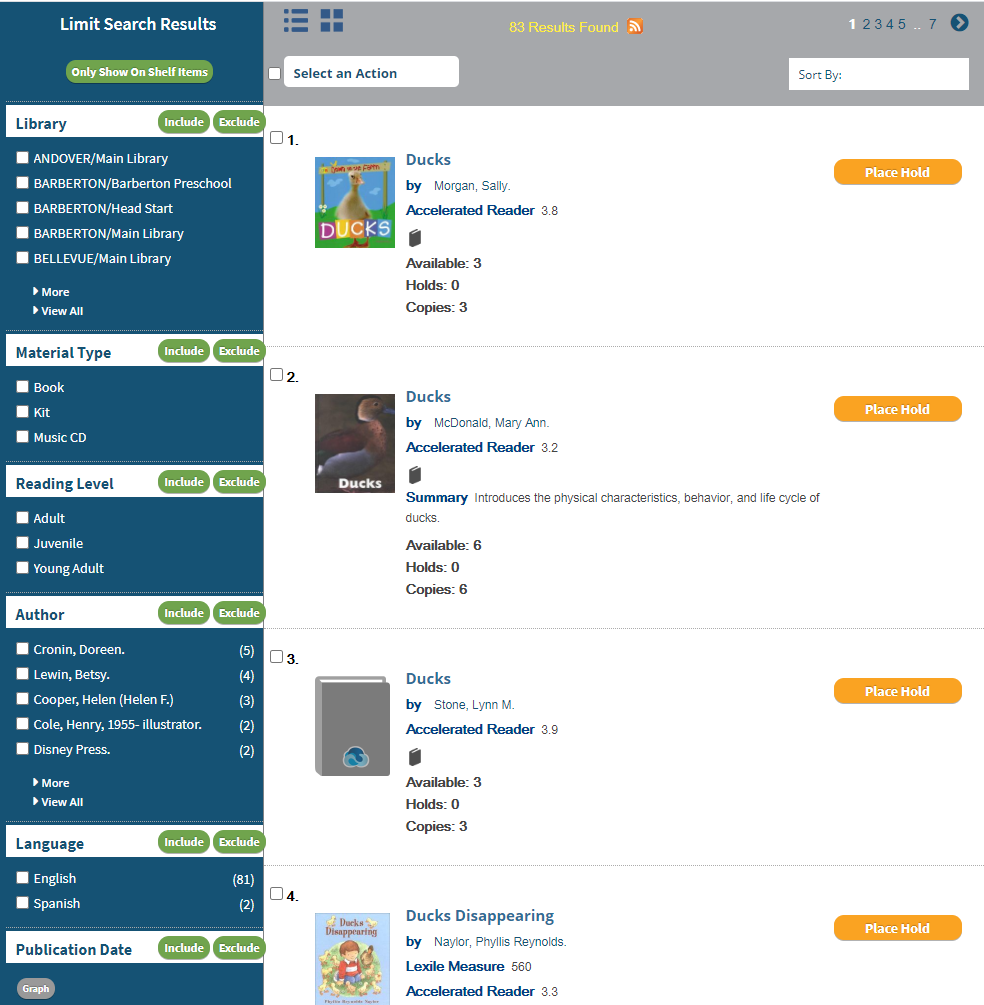
Refining your search
There are further options to find specific titles in the Limit Search Results panel.
Suppose you wanted to refine your search to include only books at your library. First, click on View All in the Library limit:
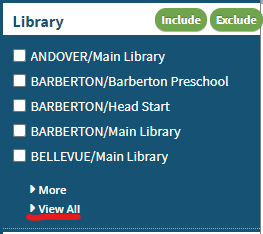
Select your branch, and click Include:
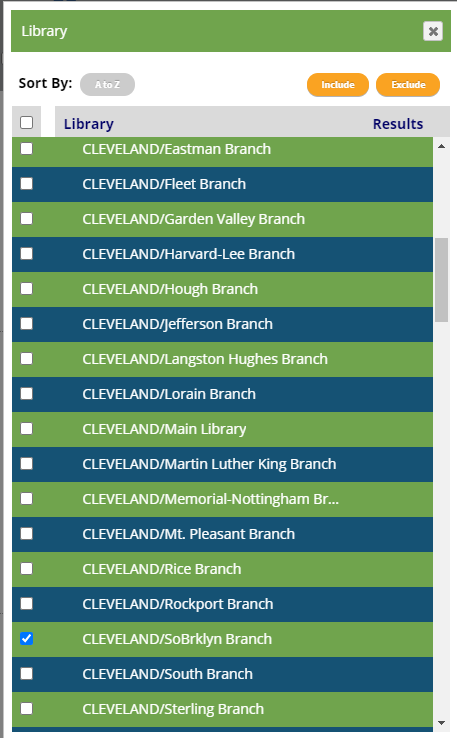
The results will be based on your search terms, Accelerated Reader range, and books at your library:
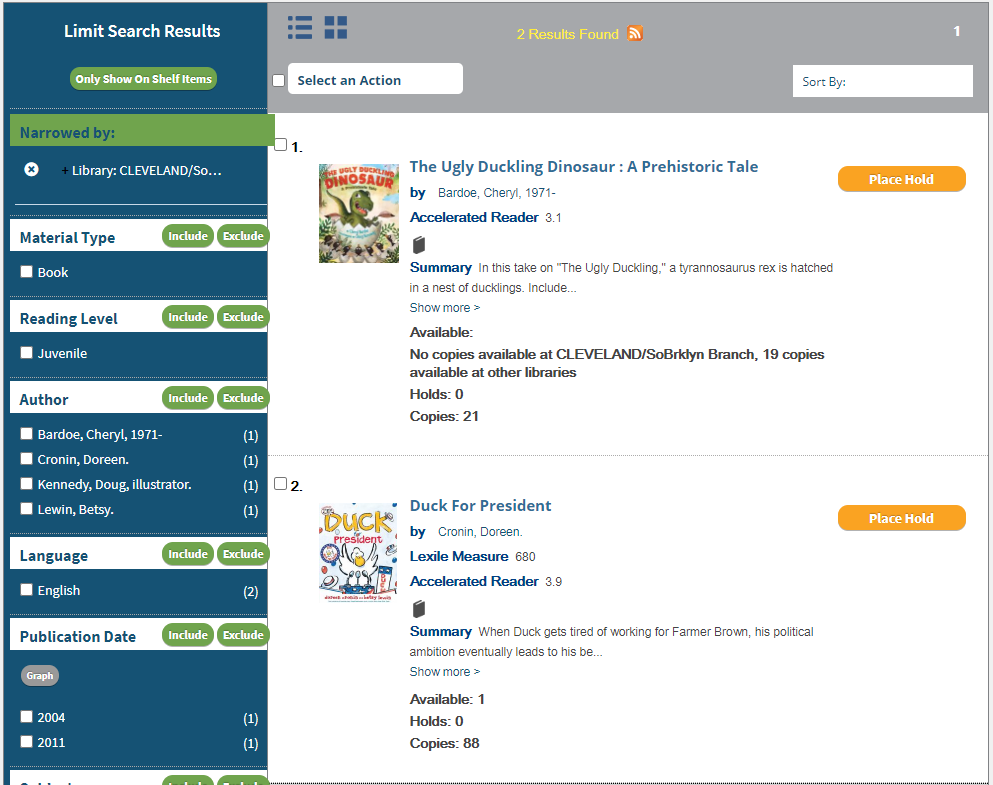
Holds, My Lists, My Account, and Online Fine Payment.
You can still place holds, manage your lists and account, and pay fines online on the Accelerated Reader / Lexile search page. Just log into your account to complete these tasks.
