To change how you get hold notifications, go to https://search.clevnet.org, and click the My Account link at the top of the page:
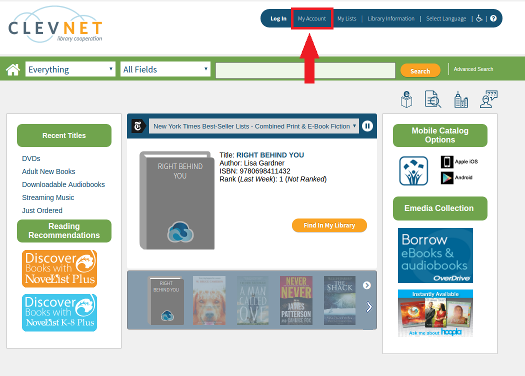
Click the Personal Information tab, then the orange Edit button:
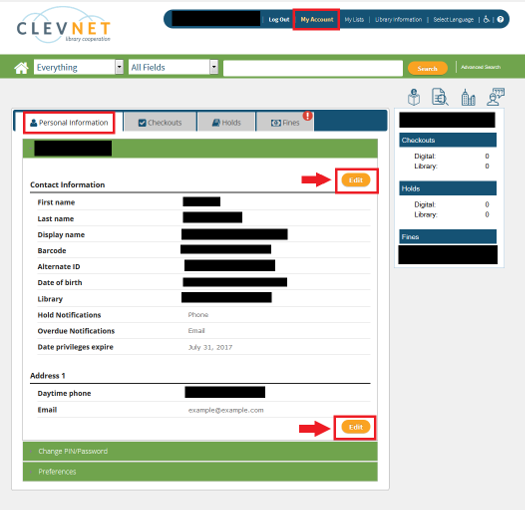
Make changes to your Hold Notifications:
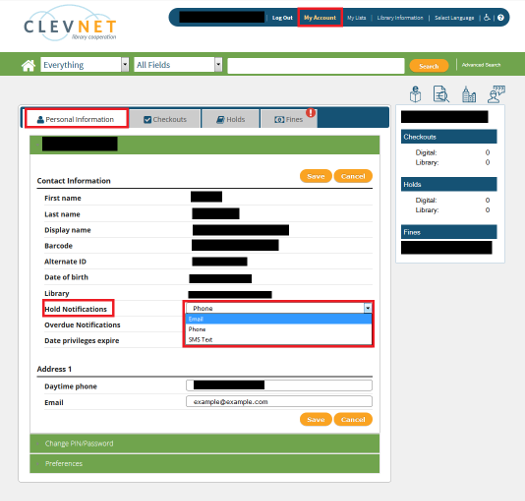
You can also change your phone or email:
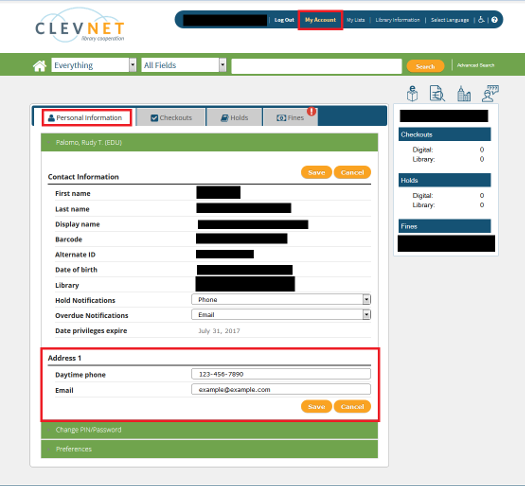
When you are done click the orange Save button.
