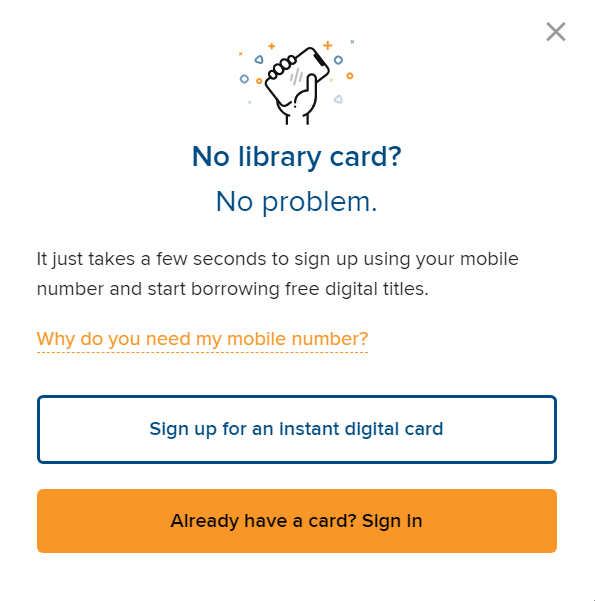The searching issue in the CLEVNET mobile app is resolved.
==================================================
Searches in the CLEVNET app are currently not working. We have reported the issue to the vendor and hopefully we should have a resolution soon.