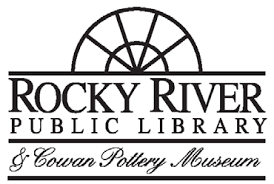What are we changing?
We will be changing the sending domain from cpl.org to clevnet.org. So instead of netnotice@cpl.org you will receive email from netnotice@clevnet.org.
When will we make this change?
April 2, 2018.
How will this affect you?
This shouldn’t affect you at all. It is possible that this change might result in our email to you being flagged as spam. If, after April 2, you are not seeing emails from netnotice@clevnet.org please check your spam filters and adjust them accordingly.